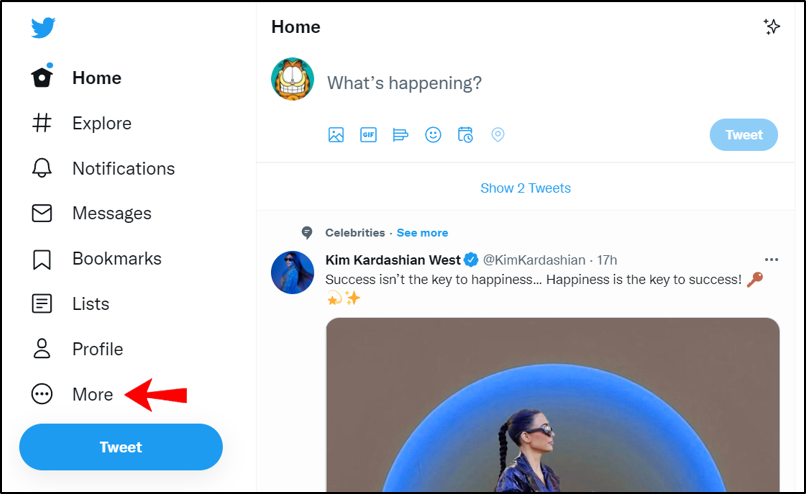Twitter has always been strict about the privacy of its users. Unlike LinkedIn, Twitter doesn’t show profile views or reveal the identity of your profile viewers. The platform holds this information as a sensitive one and restricts users from knowing who is visiting whose profiles.
Since its launch, Twitter has been serious about which data to show about a user and which data to not. However, nothing can be more curious than a human mind. People always want to know who is stalking them.
Table of Contents
What You Can See on Twitter
While you can’t see who’s been looking at your profile, there is still plenty of information available about your account and activity on the platform. Here’s what any Twitter user can see on your profile page:
Your Tweets and Engagement
All of your public tweets are visible on your profile. This includes any posts, retweets, comments, or quotes you’ve shared. People can also see which of your tweets have received likes, retweets, and other forms of engagement.
Your Profile Information
Your username, bio, location, website link, and profile picture are all public-facing elements of your Twitter account. Other users can view these details about you.
Follower and Following Counts
The number of accounts you follow, as well as how many users follow you, is displayed on your profile. This provides some high-level insights about your presence on the platform.
Public Lists You’ve Created
If you’ve created any public Twitter lists, other users can view and subscribe to those curated timelines.
Your Likes
Every tweet you’ve liked on the platform is visible on your profile under the “Likes” tab. This gives people a window into your interests and activity.
What You Can’t See on Twitter
In addition to not being able to view who has visited your profile, several other pieces of information remain private on Twitter:
Your Analytics Data
Twitter provides users with detailed analytics about their account performance, including impressions, profile visits, and other metrics. However, this data is only accessible to you and is not visible to other users.
Private Twitter Lists
If you’ve created any private lists on Twitter, those will not be shown on your public profile. The lists you make private stay hidden from other users.
Direct Messages (DMs)
Any private conversations you’ve had with other Twitter users through direct messages are completely confidential and not displayed anywhere on your profile.
What You Should Do
Rather than getting bogged down in wondering who’s checking out your Twitter profile, it’s generally better to shift your focus to more meaningful metrics and activities. Things like:
- Increasing the views, and impressions. One of the effective strategies is to purchase Twitter views at SocialPlug.
- Increasing the number of retweets, replies, and likes on your tweets
- Growing your follower base with an engaged, active audience
- Providing value and fostering connections with the users who do interact with you
At the end of the day, the number of profile views isn’t as important as having a loyal, engaged community on Twitter. Concentrate your efforts on creating content that resonates with your followers and building meaningful relationships that will ultimately be more beneficial for the long-term growth and success of your presence on the platform.
Using Twitter Analytics to Understand Your Reach
While you can’t see who’s viewing your profile, Twitter does give you tools to gauge your overall reach and engagement. The platform’s built-in analytics dashboard provides valuable insights, including:
Profile Visits
The “Profile Visits” metric shows you how many users have visited your Twitter account page over a given time period, such as the last 28 days. This can give you a sense of your profile’s visibility.
Tweet Impressions
The “Impressions” stat tracks how many times your tweets have been seen by other users, either in their timelines or through search. This helps you understand the breadth of your content’s reach.
Follower Growth
Twitter Analytics also displays your follower count and how it has changed over time. Monitoring your Twitter audience growth with our service can indicate how engaging your profile is to new users.
To access your Twitter Analytics, simply login to your account and navigate to analytics.twitter.com. This dashboard provides a wealth of data to help you better understand your performance on the platform.
Making Your Twitter Account Private
If you’re particularly concerned about privacy and don’t want others to be able to view your profile, you do have the option to make your Twitter account private. When your account is set to “protected” mode, only the users you’ve approved as followers can see your tweets and profile information.
To make your Twitter account private, follow these steps:
- Log in to your Twitter account and go to your settings.
- Locate the “Privacy and safety” section and check the box to “Protect your Tweets.”
- Save your changes, and your Twitter profile will now be private.
Keep in mind that while a private account can offer more control over your online privacy, it also comes with some trade-offs. For example, you won’t be able to access your Twitter analytics data, as that feature is designed for public-facing profiles.
Additionally, your tweets and profile information will only be visible to your approved followers. This may limit your ability to grow your audience and reach new potential followers on the platform.
Conclusion
While it’s natural to want to know who’s viewing your Twitter profile, the reality is that Twitter does not show profile views. Twitter has chosen to keep profile views private, likely due to concerns about user privacy and safety.
Instead of getting hung up on who’s checking out your account, focus on the things you can control and measure your content, engagement, and audience growth. Use the analytics tools Twitter provides to better understand your performance and refine your strategy.
If privacy is a major concern, you can make your Twitter account private. But keep in mind that this comes with trade-offs, like limiting your ability to grow your audience and access valuable data.