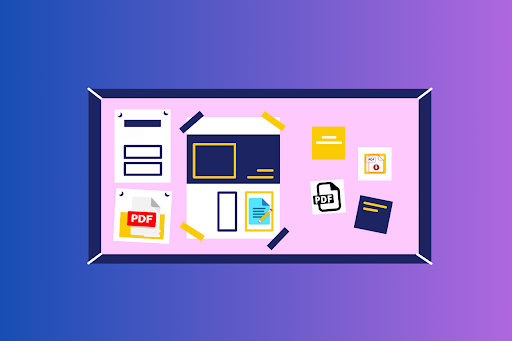PDF is one of the most popular extensions in which files are saved – mainly text files. It is used extremely often due to its universality – Portable Document Format, created by Adobe Systems, prevails over others by preserving the full formatting of the document saved in it, regardless of the platform or device on which it is read.
Anyone who uses a computer and the Internet on a daily basis has already encountered a PDF file. However, not everyone is aware of what exactly it is, what it is for, and whether it is possible to edit it. However, don’t worry, in just a few minutes you will know everything about it, and the PDF file itself will have no secrets from you.
Table of Contents
The Easiest Way to Edit a PDF on a Computer
It probably won’t come as a surprise, but text management and editing is most efficient on a computer or laptop. With a large screen and keyboard at our disposal, we can easily make all the necessary corrections.
1. Easy to Use with the Installed Text Editor
If we have Microsoft Office with Word installed, all we need to do is enable the PDF file we are interested in and allow it to change format to doc. or docx. After we finish working, we only need to save it back to PDF format. We can also do this with the free LibreOffice office suite. This method is not ideal, because it can cause some elements of our text to “fall apart”.
2. Special PDF Editor Program
You can easily edit a PDF file using programs that convert a document format to another that is conducive to editing the file. You can use the well-known Microsoft Word program for this. All you need to do is open your PDF file using Word. However, the program will inform you that the file you want to edit may differ from the original, and opening the document itself may take a while.
There are also special programs for editing PDFs. Most of them can be downloaded for free on the Internet. An example of such a program is SwifDoo PDF. It allows you to make changes to your document, edit text or graphics. The application can be downloaded from the developer’s website. Interestingly, there is also an online converter of this program. Thanks to it, you do not have to install anything and you can convert your file directly in the browser, such as PDF to Word, PDF to DWG, etc. This is a convenience for users who only want to use the program once and do not want to clutter their computer.
3. Free Websites
On the web, you can easily find free services that provide the option of editing a PDF file online. After entering such a site, you select the document of interest to you from your computer’s disk and go to edit. Later, you can save the changed form. However, you should always check whether it is a trusted service and whether it does not leave a watermark.
4. Google Docs
An interesting solution is to edit a PDF file in Google Docs. The text we need should first be uploaded to Drive, then right-click on it and select Open in Google Docs. The free platform is equipped with all the necessary tools, but in some cases we will lose the original formatting.
Edit A PDF File on A Mobile Device
Handling large text files on a phone with a small screen can be difficult, but sometimes we need to make a few quick corrections without having access to a computer. While the most expensive models of Android smartphones often come with built-in PDF editing applications, cheaper models do not always have such features. How do you cope?
1. Play Store Comes to the Rescue
In the popular game and application service, there are many free programs that allow you to correct your documents. A popular solution is, for example, Adobe Acrobat, which allows you to read, sign, and share PDFs. We can also add comments and fill out forms.
2. iOS Apps
iPhone and iPad users must expect to pay for programs that allow them to edit PDF files. Although some applications are free to download, you usually have to pay for an additional function.
3. Free Websites
Online PDF editing is also available via mobile devices. If you don’t want to download additional programs, you can use free online editors.
In Conclusion
As you can see, although editing PDFs may seem complicated at first glance, it is not. Many options meet our needs and make it easier to edit documents using some dedicated programs.